It’s frustrating watching a TV when the screen keeps flickering as it affects one’s vision. So, if your Toshiba TV screen keeps flickering while you’re watching, you’ll have to try to change it. But this is after understanding the root cause of the problem.
You can solve the problem of your Toshiba TV screen flickering by simply switching it off then powering it on again. However, if your Toshiba TV continues blinking or displaying black flashes, you’ve got to be worried. So, what should you do? Read on!
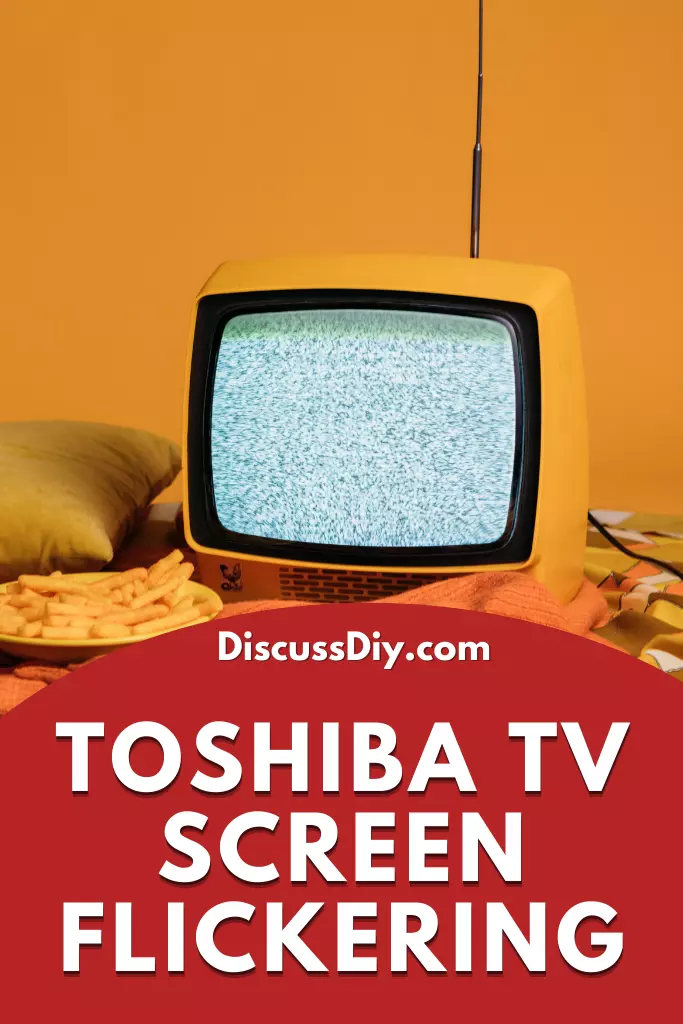
Reset The TV
One of the easiest ways to restore your Toshiba TV if it keeps flickering is resetting it. Switch off your TV for a few minutes. After that, press the power button for 20 seconds without releasing the button to reset the TV. Resetting your Toshiba TV can help diagnose the issue and change the settings to solve the flickering.
You can also consider unplugging the TV from the main power socket for about 5 minutes before switching it on to give it a total reset. If the flickering doesn’t disappear, the problem needs more diagnosis. So, you can try the next step.
Check On the Wiring Connection
Your Toshiba TV might be flickering because of poor or missed wiring connections. You can change that by swapping the connections in the right cords. But if the flickering goes on, consider replacing the wiring connections to have your TV work normally.
Update The TV’s Software
If you’ve got the newer Toshiba TVs, it could be that it needs a software update. So, you ought to update the software to stop the TV from flickering. You can do that by going to the TV settings and clicking on the support menu. After that, click on the software update, and your Toshiba TV will be good to go.
Check On the Wi-Fi Router
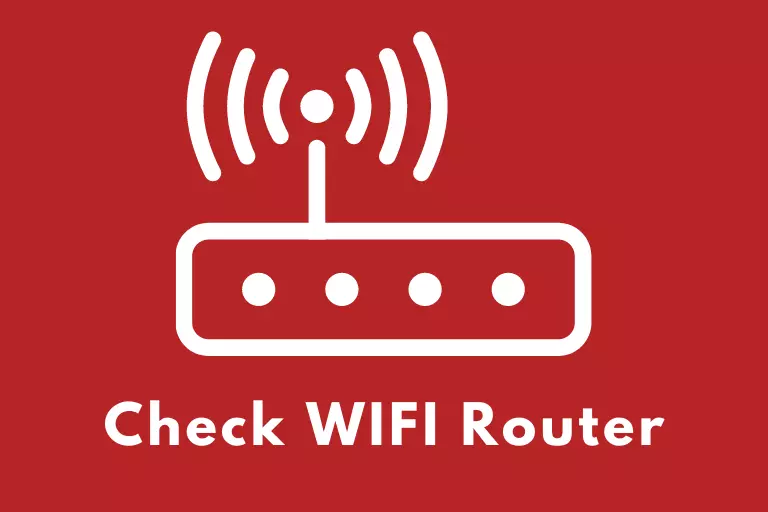
If you’ve got a smart Toshiba TV, your Wi-Fi router is the problem. The Wi-Fi router needs to emit enough signals to enable your TV to work well and show quality images. But if the Wi-Fi connection is poor, it’ll interfere with how the TV works, especially a LED TV. You can change the location of your Wi-Fi router to see if the issue is resolved. But if your subscription is over, consider renewing to enjoy watching again.
Work On the Main Image Source
Sometimes your Toshiba TV could be flickering because of the connected device sending images to the TV. This can be a DVD player, a gaming console, or Blu-ray. You can check if this is the issue by disconnecting your Toshiba TV from the DVD.
Alternatively, you can check if your TV can work with other devices without flickering. If it works normally, it’s the connected device with issues and not the TV. So, you need to identify where the issue is.
Replace The Power Board
Your Toshiba TV flickering when you switch it on could be because of a problem with the supply power board. This issue makes your TV produce no picture or sound, but the power button will stay on. You, in this case, need to replace the power board to have your TV work well.
Is The TV Getting Enough Power Supply?
If the TV is not getting adequate voltage to enable it to run, then it might flicker. Remember, some TVs have power-saving modes. This can make it produce sound but without images. Check if your Toshiba TV is on power-saving mode, then deactivate it. Go to the settings and check if this feature is on, then disable it.
Stop Overheating The TV
It’s usual for electronics to heat as they run. This is because they produce heat which the fan helps eliminate. However, there’s a time when the fan may not diffuse the heat making your TV overheat. Your Toshiba TV might also overheat after working for longer hours.
When your TV is overheated, it can result in flickering and affect the quality of images. You can allow your TV to rest by switching it off for some time. If you want to stop your TV from overheating all the time, consider buying a cooling system.
Change The Bulbs
Is your Toshiba TV a LED TV? Then it could be that the bulb is the issue. The LED TVs have LED lights that backlight images. If any bulbs are destroyed or dying, the Toshiba TV will start flickering. This is something you can’t fix except buy a new set to replace your damaged TV. If your warranty is still active, you can have a new replacement for free.
The Internal Connections Have an Issue
Your LCD Toshiba TV can flicker if there’s a disconnection from the inside components. This can be if the wires inside the TV are loose or spoilt, interfering with how it works. You should work with a professional to help fix this problem. But if you don’t want to incur unnecessary expenses, it’s best to buy a new TV.
Repair/Replace the Cables
You can also check if the audio or video cables are functional. If they’ve got an issue like they’re loose, they could be the ones making the TV flicker. Disconnect the cables, reconnect them after some time, and check if the flickering stops.
If you’re using an HDMI cable with your TV, consider replacing it, as it could also have issues that trigger the blinking. Note that loose cables will affect how the TV receives information and make it not respond or keep flickering.
Bottom Line
A Toshiba TV screen flickering means you’ll not be able to watch your favorite movie or TV program. When you continue looking at the TV as it flickers, it will make your eyes strain or trigger migraines or headaches. So, you need to check on the root cause of this problem and act accordingly.
You should check if there’s a wiring connection problem or insufficient power supply and work on it. But if it’s something beyond your knowledge, consider working with a professional repair service provider or buy a new Toshiba TV.
